Unity Tutorial 02
Unity, its been a while hasn't it? After the whole production needed to craft together the Roll A Ball game we are now back with several new tutorials...yipee?
First we- oh wait no hold on. Yeah it turns out I need to update my Unity in order to even attempt this tutorial. Great, give me a second....
Okay now I'm back, that was a pain to be honest I am not finding it easy to use modern Unity now it feels to convoluted, here's hoping I can better understand what's going on.
But now let's get onto the real juicy stuff, the first tutorial involves us needing to construct a sort of car based driving sim that is presumably supposed to avoid the various obstacles on the way. Thankfully, after an installation of the needed assists for the game, the production of the game goes very smoothly. I can honestly very little of it is giving me difficulty, could be since its the first part of a longer term game but otherwise its going rather peachy. So far, the game has had me add into the world a vehicle resembling a green van (although the online package provided to the builder offers more options including lorries and cars) and a crate which has been stored in the obstacles folder of the assets pack my guess is that we will be using the obstacle later for programming.
First we- oh wait no hold on. Yeah it turns out I need to update my Unity in order to even attempt this tutorial. Great, give me a second....
Okay now I'm back, that was a pain to be honest I am not finding it easy to use modern Unity now it feels to convoluted, here's hoping I can better understand what's going on.
But now let's get onto the real juicy stuff, the first tutorial involves us needing to construct a sort of car based driving sim that is presumably supposed to avoid the various obstacles on the way. Thankfully, after an installation of the needed assists for the game, the production of the game goes very smoothly. I can honestly very little of it is giving me difficulty, could be since its the first part of a longer term game but otherwise its going rather peachy. So far, the game has had me add into the world a vehicle resembling a green van (although the online package provided to the builder offers more options including lorries and cars) and a crate which has been stored in the obstacles folder of the assets pack my guess is that we will be using the obstacle later for programming.
Second part of the lesson starts with scripts. Nothing new here, I am familiar with what has been said. Positioning vector's is cool though I love how it helps with the trucks location in the game. Rigidbody makes good for the obstacles. My truck struggles to beta the boxes but at this point I don't care. I'll improve it later on.
Third part was definitely harder overall than the first two. Had a few slips with the scripting and that wasted me a bit of time trying to mend the issues with them and positioning the camera was considerably trickier then needed. However in spite of this I was still able to overcome the struggle and get it all done relatively successfully.
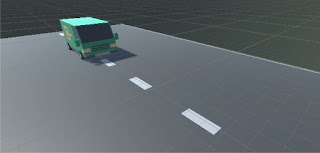



Comments
Post a Comment