Unity Free Tutorial
I found the Roll A Ball tutorial very helpful for the creation of my game. I used it to set up the script to get the ball to move. I set up the camera to follow the ball from above using this tutorial. I found this angle worked best for my game. Writing the script to collect gems and setting up the player area I learned about from this tutorial. I'm finding it difficult to decide on the dimensions of the player area and am working on this. I'm also varying the speed of the ball using this tutorial to see which speed works best for my game. Setting up walls around the area was problematic, even with the tutorial. A second tutorial I found useful was Unity 3-D Randomize Object Locations. I needed to use this tutorial to learn how to randomize the positions of the gems in each level each time the game boots up. I found it very difficult to implement because the gems kept knocking into each other and floating off into outer space. I solved this problem by giving each gem its own unique set of x,y and z co-ordinates. Each gem I have set to have 10 possible locations using the co-ordinates at the moment this seems to be working for my field area. I'm looking forward to implementing this randomization of gem positions on a field with obstacles. Finally, I will be reusing the skybox tutorial as I liked the color sky I created in the tutorial and I can see a use for it to improve the aesthetics of my game.
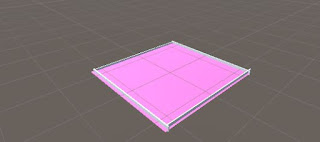
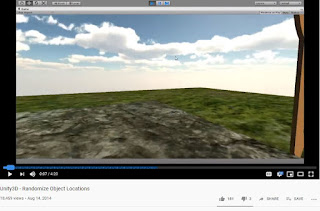



Comments
Post a Comment